Rocko How-tos
How To Set Up Multi-Factor Authentication
November 14, 2024
Rocko How-tos
November 14, 2024

This guide will walk you through the steps of how to set up multi-factor authentication for your account
Your Rocko smart wallet is a non-custodial smart contract account on Ethereum and is essential for taking out a loan using the Rocko platform. Since it’s non-custodial, you have sole control over any funds held in the wallet through your Dynamic login (the login used for your Rocko account). This means the security of your Rocko wallet depends directly on the security of your Dynamic login, which itself is a non-custodial embedded wallet. To further protect your account and funds, enabling multi-factor authentication (MFA) on your Dynamic login is highly recommended, as it helps reduce the risk of account takeover or unauthorized access.
If you want to learn more about Rocko’s security infrastructure, including your Rocko smart wallet and Dynamic login, please check out our article, How Rocko Smart Wallets Work.
Log into Rocko at (https://app.rocko.co/)
Select the profile icon in the top right corner. This will take you to your profile page.
Scroll down to the "Dynamic Login" section and click the abbreviated digits to the right of "Wallet Configurations."
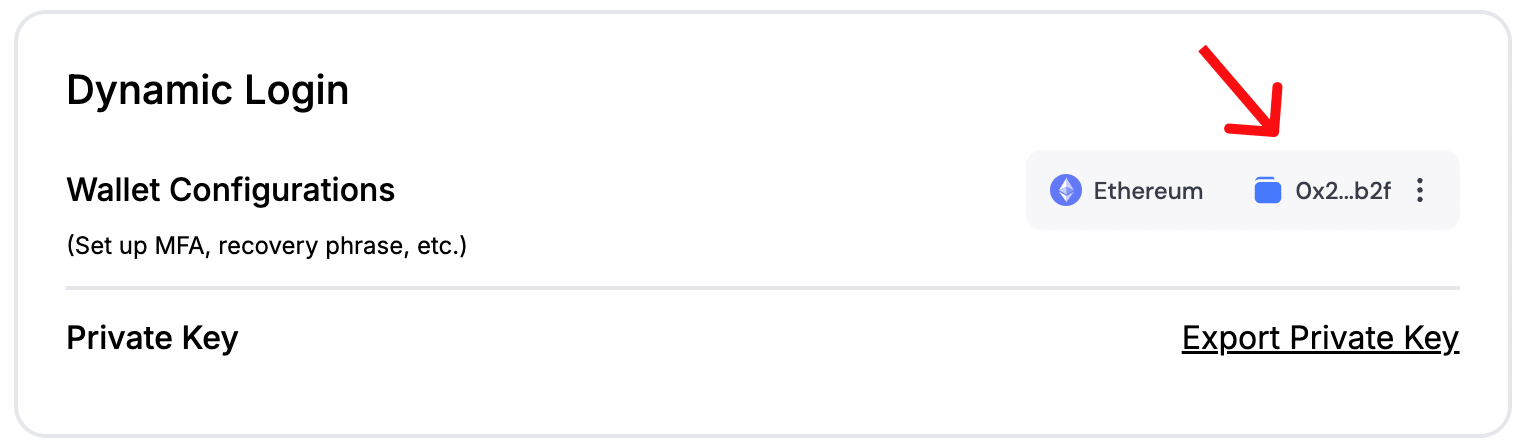
A modal will pop up. Select “Settings” in the modal and then select "Authenticator App".
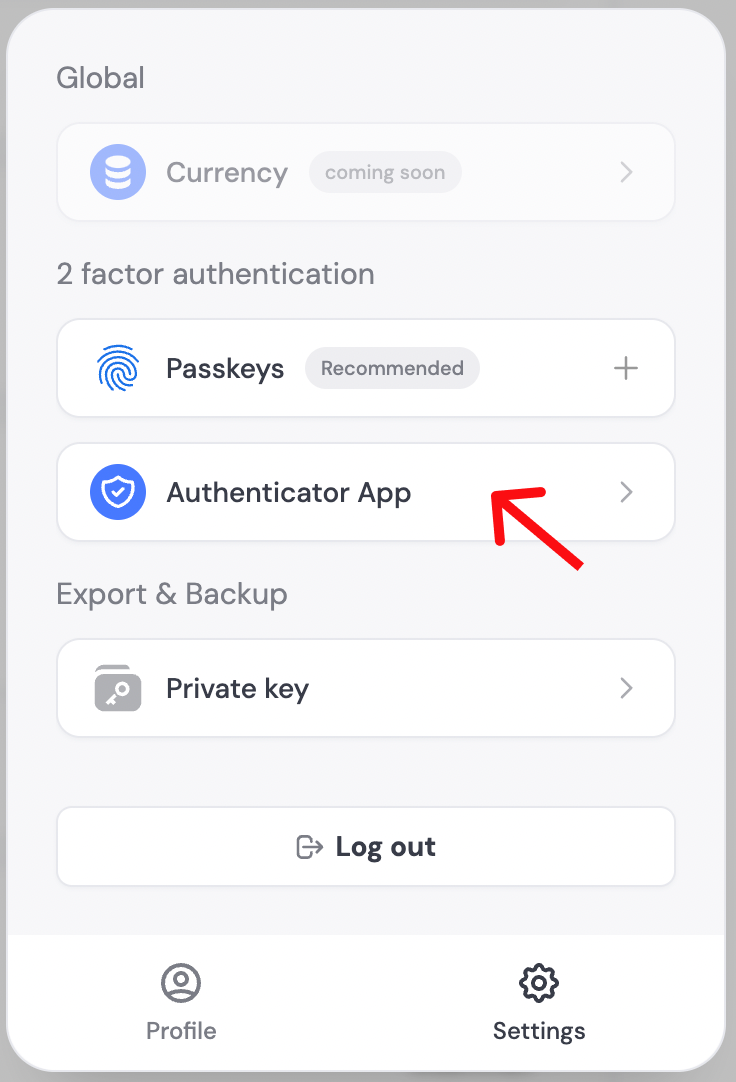
Select “+ Authenticator App”
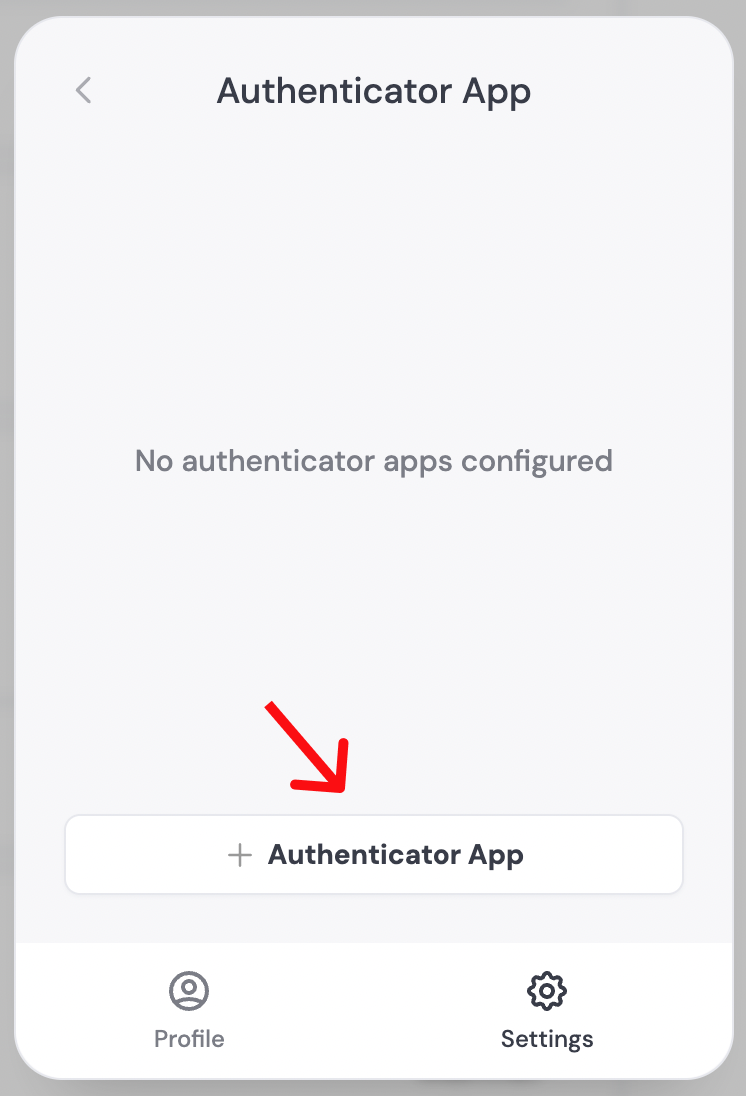
Scan the QR code and follow the remaining on-screen instructions.
Time-based one-time passwords (TOTPs) are a more secure form of multi-factor authentication that generates unique, temporary codes based on short time intervals, typically every 30 seconds. Instead of being sent via SMS or email, TOTPs are generated directly on the user’s device using an authenticator app, such as Google Authenticator. The TOTP algorithm produces a code that is valid only for a short period, making it resistant to interception or reuse by malicious actors. After setting up MFA, you’ll be asked to input your TOTP whenever you login. You can always turn off MFA in Dynamic Login settings.
We're here to help! Don't hesitate to reach out with any questions at support@rocko.co.
Rocko is a new platform that enables crypto owners to easily and securely borrow from popular DeFi protocols like Aave, Compound, and Morpho and get funds in minutes — no experience needed! Use the loan to purchase real estate, pay down higher-rate debt, make everyday purchases, and much more.
Rocko also provides a loan management dashboard and tools like text and email alerts to help manage your loan and collateral. The Rocko team consists of experienced crypto enthusiasts who are ready to help you with any questions you may have. You can join the Rocko Discord server, follow our Twitter account, or visit our resource center to learn more about DeFi borrowing.
Sign up for Rocko and get a loan today!
Rocko does not guarantee the reliability of the Site content and shall not be held liable for any errors, omissions, or inaccuracies. The opinions and views expressed in any articles on rocko.co are solely those of the author(s) and do not reflect the opinions of Rocko. The information provided on the Site is for informational purposes only, and it does not constitute an endorsement of any of the products and services discussed or investment, financial, or trading advice. A qualified professional should be consulted prior to making financial decisions.

Rocko How-tos
Lock In Your Rate: How Kairos Swap Brings Fixed-Rate Lending to DeFi If you've ever borrowed against your crypto on Aave, Morpho, or similar…
September 15, 2025

Crypto & DeFi
Why Borrow Against Staked ETH? Liquid-staking tokens (LSTs) such as stETH, wstETH, cbETH and rETH let you keep earning staking rewards while…
June 17, 2025

Crypto & DeFi
Bitcoin Mining Loans: How to Fund Your Mining Business Bitcoin mining is the backbone of the Bitcoin network—a decentralized process where…
May 07, 2025