Rocko How-tos
How To Take Out a Crypto-Backed Loan in Minutes Using Rocko
March 20, 2025
Rocko How-tos
March 20, 2025

Step-by-step instructions on how to take out a crypto-backed loan in minutes!
Rocko is a crypto-loan marketplace that aggregates the best rates and protocols across DeFi, offering a one-stop solution for securing competitive crypto-backed loans. Users can compare interest rates and easily borrow from top DeFi protocols like Aave, Compound, and Morpho while choosing from 10 different popular cryptocurrencies to use as collateral. Use Rocko to ensure you’re getting the best rate.
To get started, visit Rocko's web app and follow the steps below.
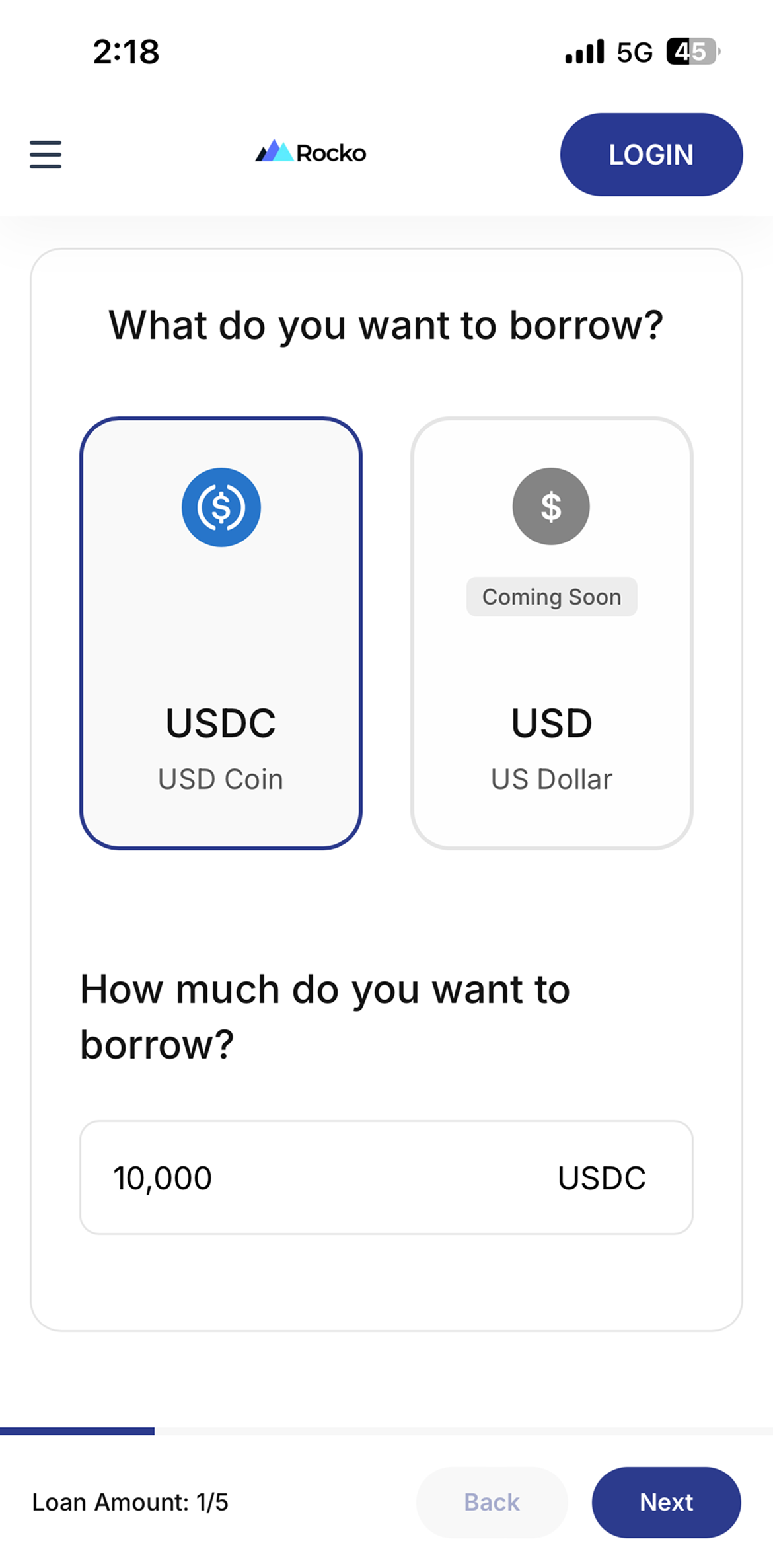
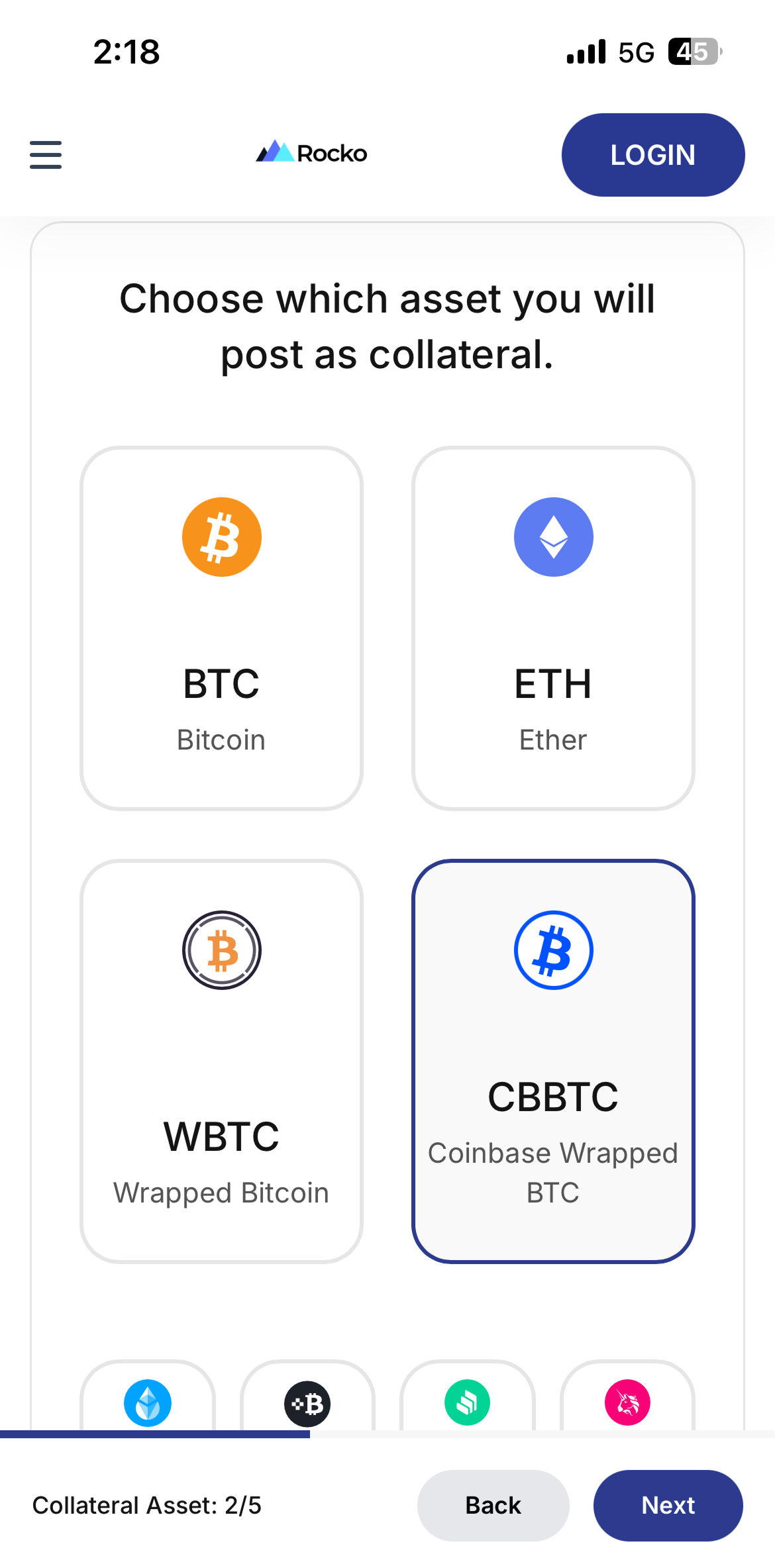
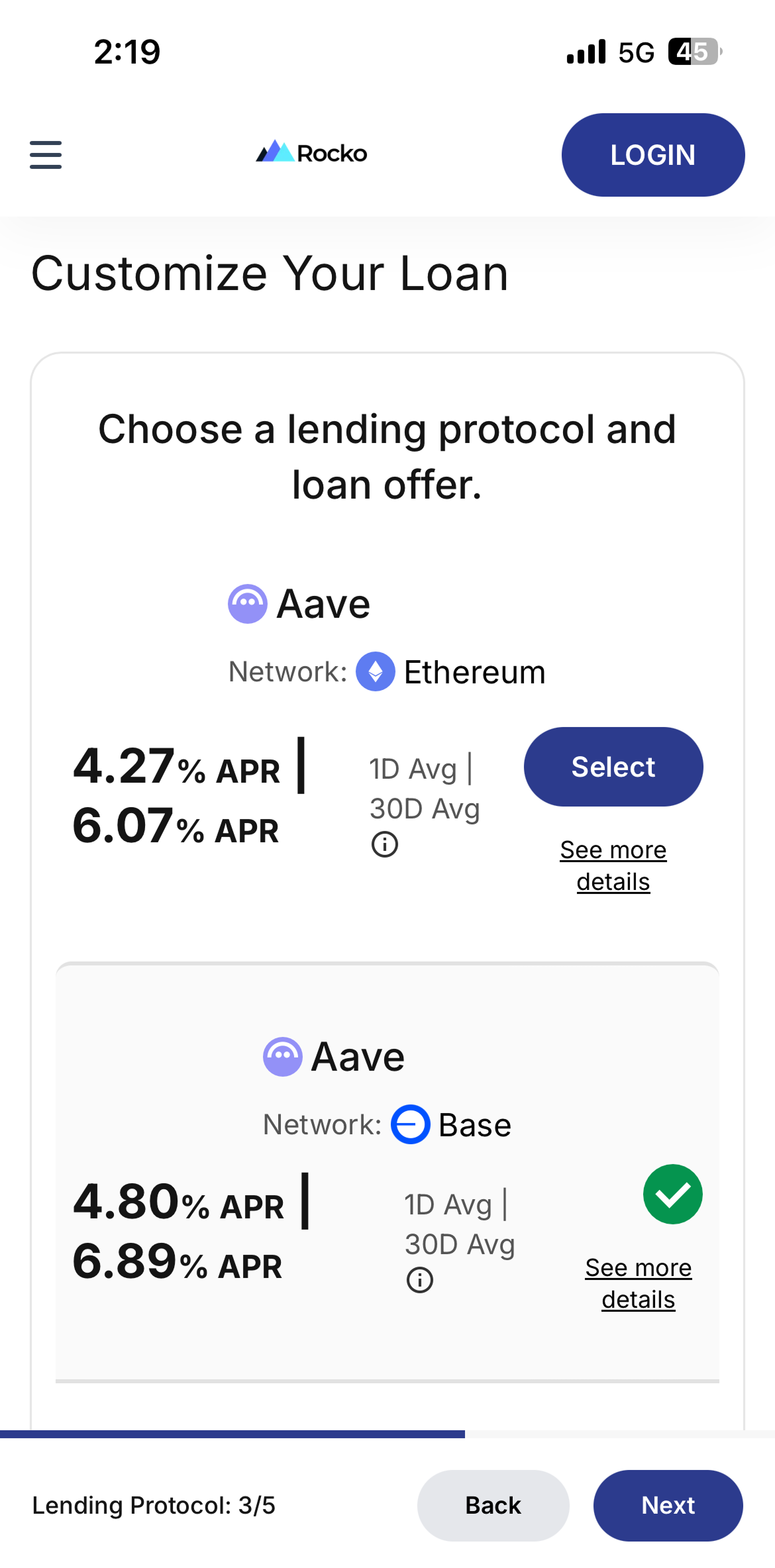
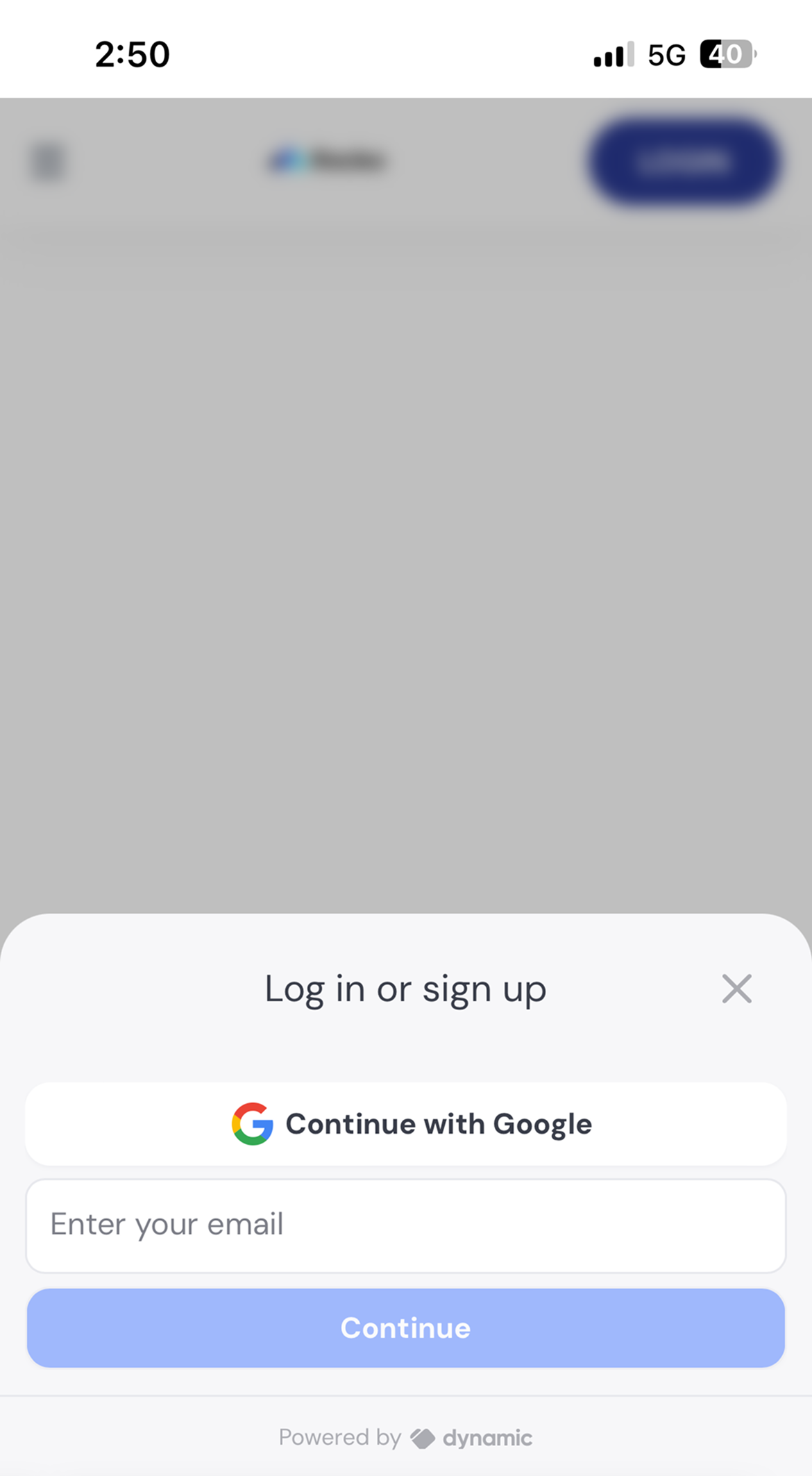
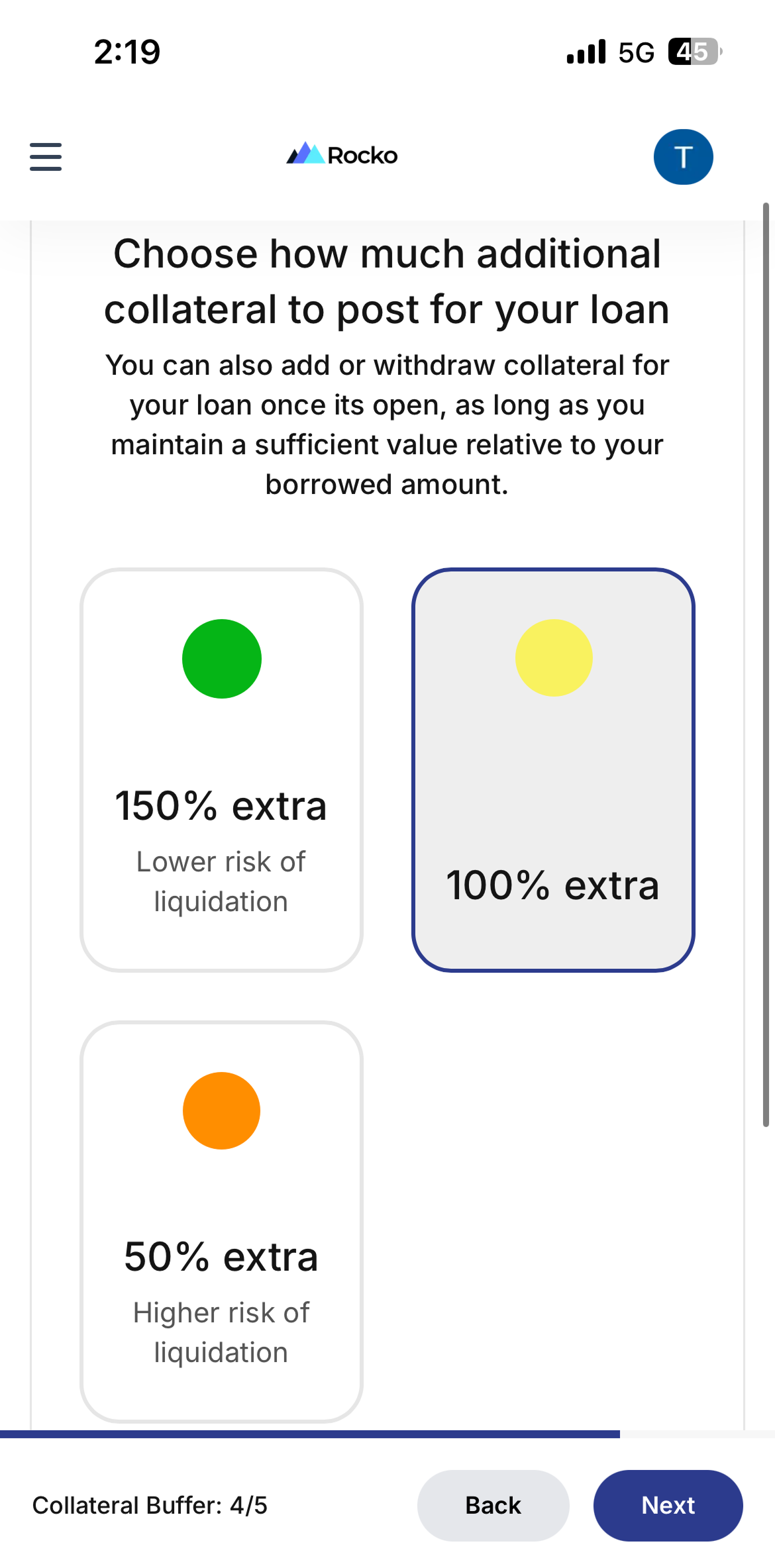
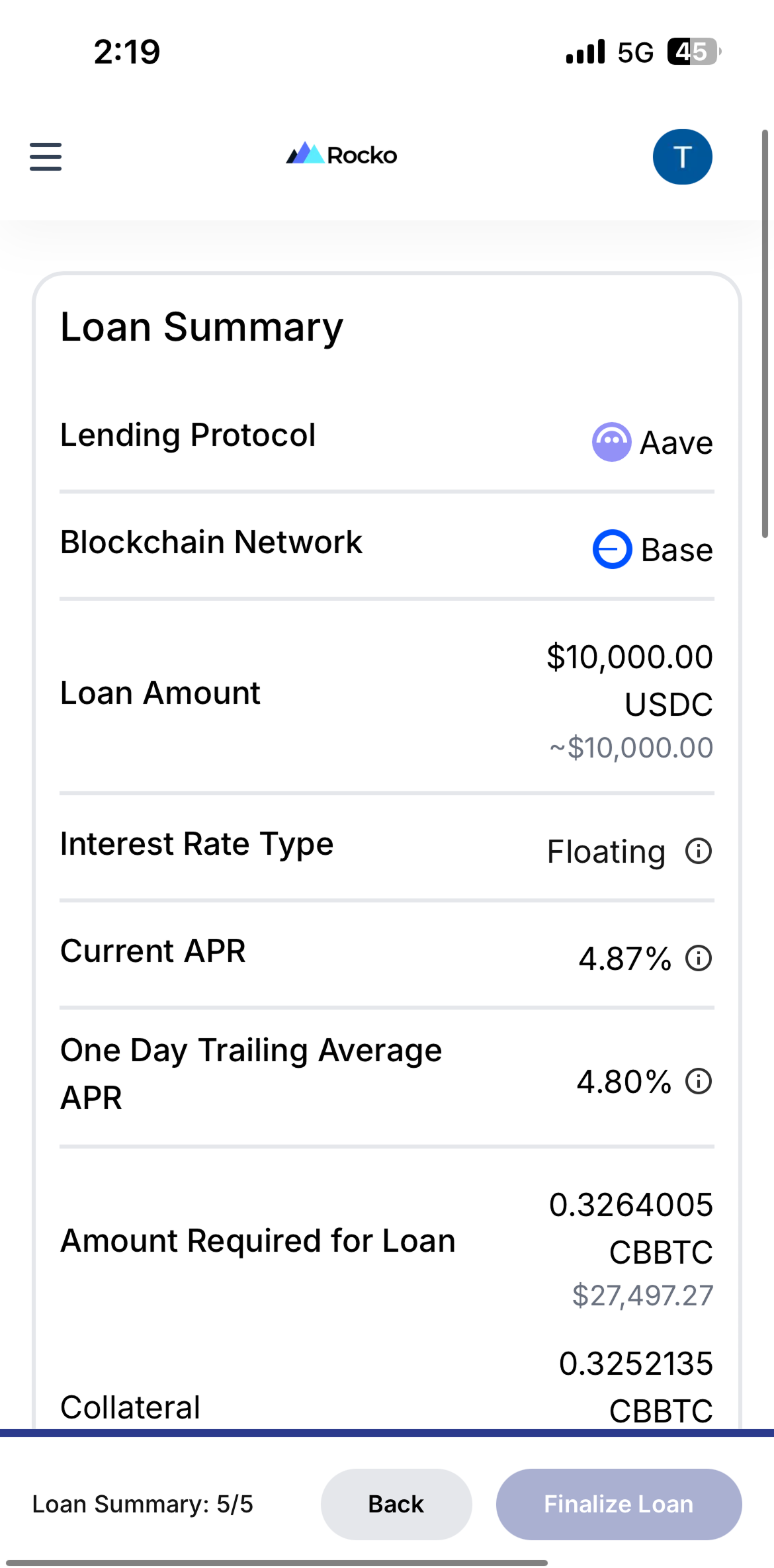
Select where you wish to receive the funds If you want to receive the loan at an exchange account (such as Coinbase or Gemini), you can select “Exchange or Wallet Address” and manually input the wallet address. Please ensure the address is correct and can receive funds on the selected network.
If you wish to receive the loan to a browser wallet (such as Phantom or MetaMask), you can either manually input the wallet address as described above, or you can select “Ethereum Wallet” and “Connect” your wallet. Connecting a wallet will automatically provide your wallet address as the destination address for your loan.
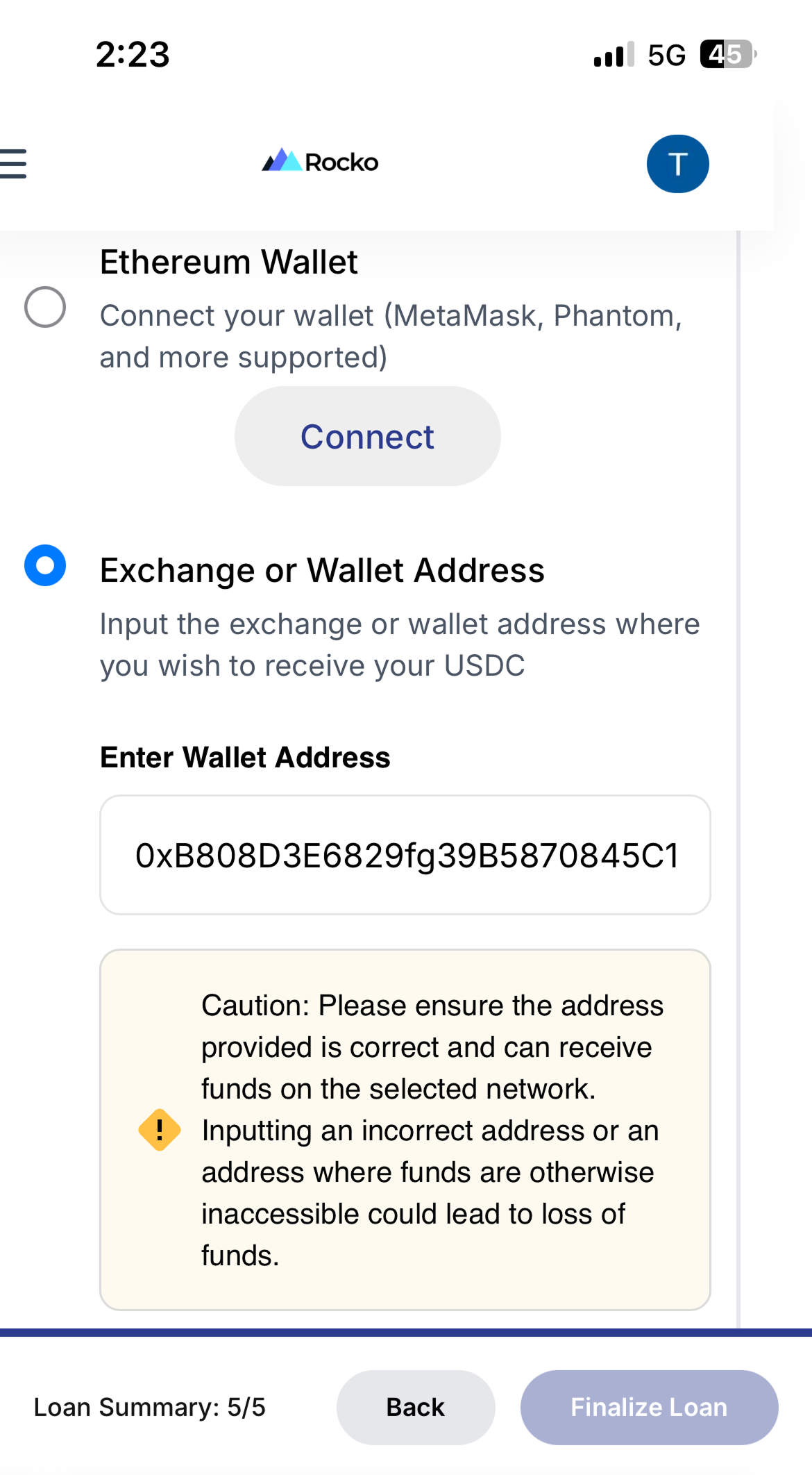
Transfer Collateral Confirm your loan and continue to the next page where you’ll receive instructions on transferring the required crypto to your Rocko smart wallet address. Your Rocko smart wallet is a self-custodial smart wallet that is programmed to execute transactions based on your instructions. Learn more about how they work in this overview.
If you selected “Exchange or Wallet Address” on the previous page, you’ll need to manually transfer the required crypto to your Rocko smart wallet address. If you connected a browser wallet in the previous step, you’ll receive an authorization request to send the required crypto.
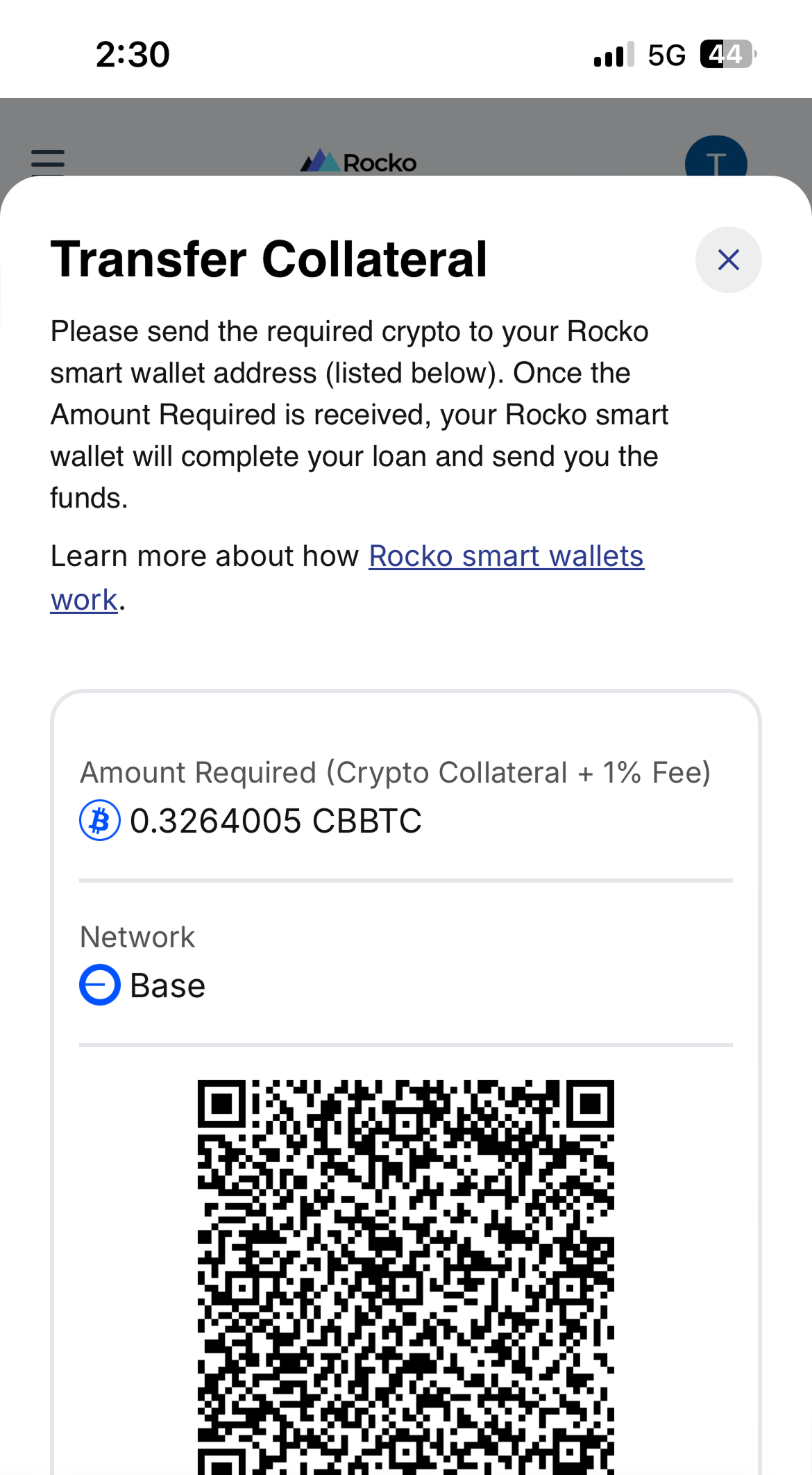
You can manage your loan using your Rocko loan dashboard. The loan dashboard allows borrowers to easily track key metrics, make transactions, and set up custom SMS and email alerts to monitor their collateral value and interest rate. You can repay your loan at any time, and upon full repayment, your collateral will be automatically returned to you.
You can also set up multi-factor authentication for your account which is a great way to increase the security of your funds. The process to do so is covered in this helpful guide.
Don’t hesitate to reach out to support@rocko.co with any questions!
Rocko is a new platform that enables crypto owners to easily and securely borrow from popular DeFi protocols like Compound and get funds in minutes — no experience needed! Use the loan to purchase real estate, pay down higher-rate debt, make everyday purchases, and much more.
Rocko also provides a loan management dashboard and tools like text and email alerts to help manage your loan and collateral. The Rocko team consists of crypto enthusiasts who are ready to help you with any questions you may have. You can join the Rocko Discord server, follow our Twitter account, or visit our resource center to learn more about DeFi borrowing.
Sign up for Rocko and get a loan today!
Rocko does not guarantee the reliability of the Site content and shall not be held liable for any errors, omissions, or inaccuracies. The opinions and views expressed in any articles on rocko.co are solely those of the author(s) and do not reflect the opinions of Rocko. The information provided on the Site is for informational purposes only, and it does not constitute an endorsement of any of the products and services discussed or investment, financial, or trading advice. A qualified professional should be consulted prior to making financial decisions.

Crypto & DeFi
Why Borrow Against Staked ETH? Liquid-staking tokens (LSTs) such as stETH, wstETH, cbETH and rETH let you keep earning staking rewards while…
June 17, 2025

Crypto & DeFi
Bitcoin Mining Loans: How to Fund Your Mining Business Bitcoin mining is the backbone of the Bitcoin network—a decentralized process where…
May 07, 2025
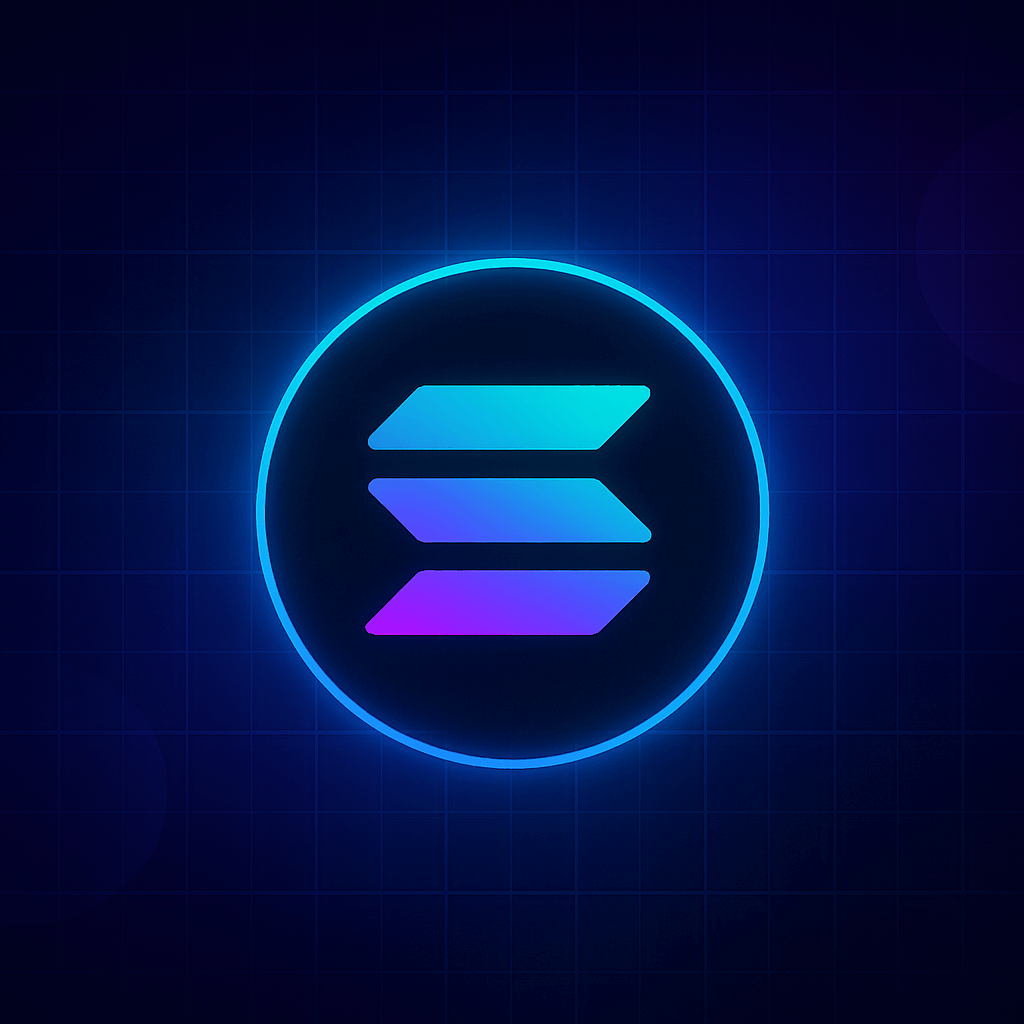
Crypto & DeFi
The 5 Best Solana Loan Platforms of 2025 As Solana cements its position as a leading blockchain for high-speed, low-cost DeFi applications…
May 06, 2025